How to connect your XPLUS account to XPLUS Bot in Telegram
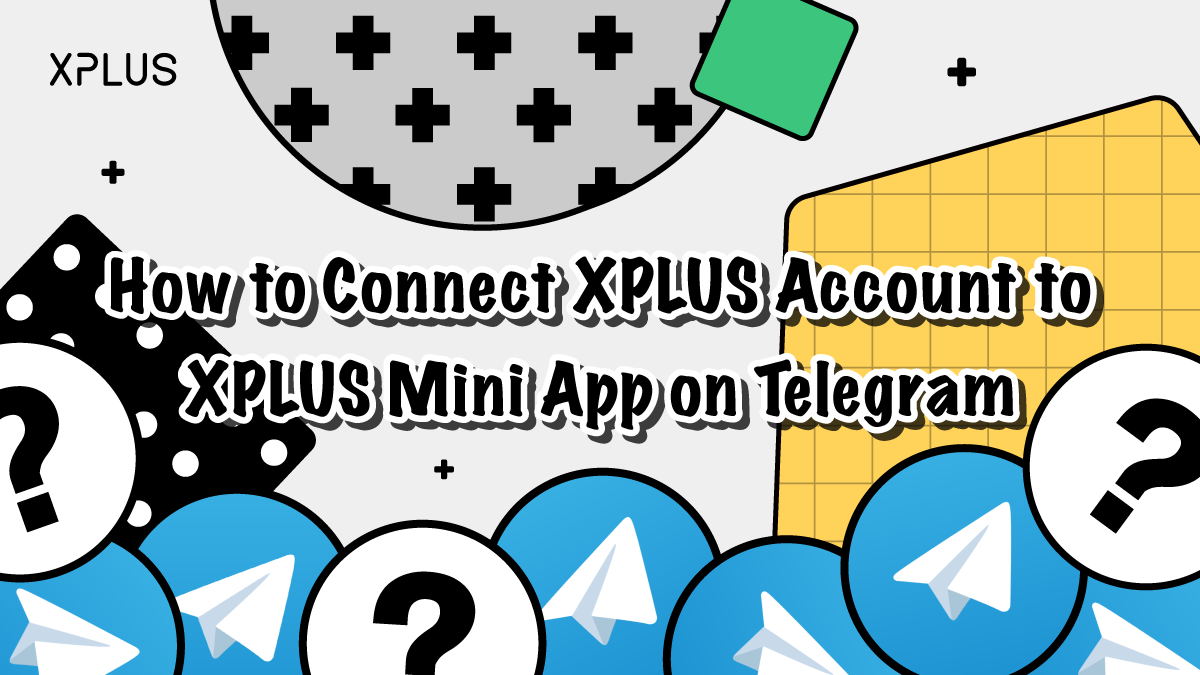
Step 1: make sure that you have connected a Telegram account with our XPLUS app first.
If not sure, you can check it in our XPLUS app: Asset -> My Connected Accounts.
If not connected, pls connect your Telegram account by clicking the “Connect” button.
⚠️ Pls connect your telegram account with XPLUS app first❗
Step 2: Open XPLUS Bot in Telegram
Open https://t.me/xplusio_bot in Telegram and then click “Open app” on the left down corner.
You will find that your XPLUS account has connected to our XPLUS Bot in Telegram.
⚠️ Pls do connect your telegram account in XPLUS app first❗
If you don’t connect your telegram account in the XPLUS app in advance, XPLUS Bot will automatically create a new account.
About XPLUS
🌎 Website | 📌 Twitter | 🗣 Telegram Channel
👥 Telegram Group | ✍🏻 Medium | 🎮 Discord
🎬 Youtube | 📘 Facebook | 📷 Instagram